Problem:
After installing PSIcapture, the Capture Services will not remain running and the local databases are not created. The Capture.Services log (C:\ProgramData\PSIGEN\Capture.Services\logs) shows the following error:
The following exception(s) occurred loading the Configuration service.
The following error(s) occurred:
The 'DbProviderFactories' section can only appear once per config file.
Solution:
- Close PSIcapture.
- In Windows File Explorer, navigate to C:\Windows\Microsoft.NET\Framework\v2.0.50727\CONFIG.
- Open machine.config in a text editor (such as Notepad).
- Scroll to the line number referenced in the error (or search for DbProviderFactories). You should find a section that looks like this:
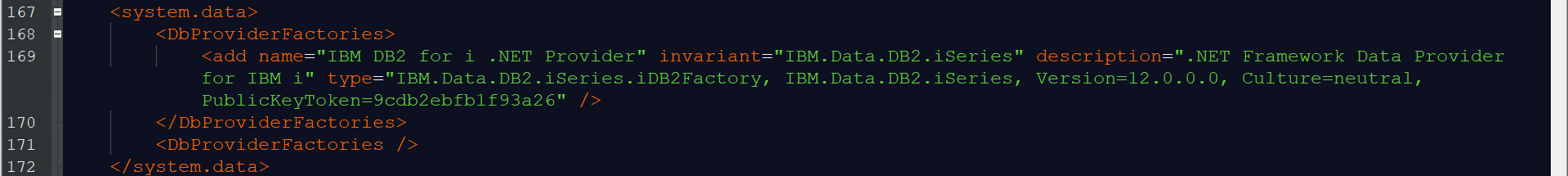
Note: If the IBM DB2 provider is not installed, the section will look like this instead; the edits that follow can still be made and saved: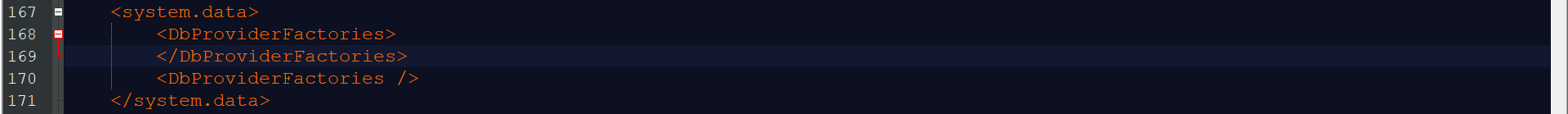
- Delete the line highlighted below:

The file should now look like this: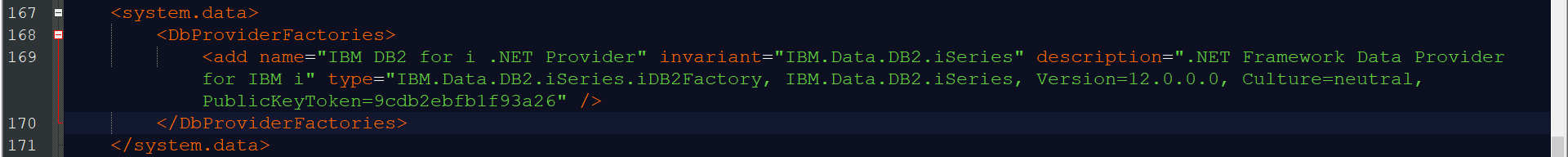
- Save the changes to the file.
- Repeat steps 2-6 for the machine.config file located at C:\Windows\Microsoft.NET\Framework\v4.0.30319\Config\.
- In Windows Services, restart the Capture Services service.
- Re-open PSIcapture and it should now launch successfully, or allow you to perform lookups as expected.

Comments
Please sign in to leave a comment.